Top 10 Best FREE Photoshop Alternatives
In the dynamic realm of digital creativity, the demand for powerful image editing tools is ever-present. For freelancers, bloggers, marketers, and IT specialists, the need for versatile and accessible solutions is paramount. This comprehensive guide explores the top 10 best FREE Photoshop alternatives available in the current year. From feature-rich contenders to user-friendly options, we'll delve into each alternative's strengths, functionalities, and how they cater to the diverse needs of the creative and tech-savvy professional.
1. GIMP - The Powerhouse of Open-Source Editing
When it comes to open-source image editing, GIMP, or the GNU Image Manipulation Program, stands as a true powerhouse, offering a compelling alternative to its proprietary counterpart, Photoshop. Tailored for users across various domains, including freelancers, bloggers, marketers, and IT specialists, GIMP has earned its reputation as a versatile and feature-rich solution for all things graphic design, photo manipulation, and image composition.
Key Features and Strengths:
Comprehensive Feature Set:
GIMP boasts a comprehensive set of features comparable to Photoshop, making it a go-to solution for users seeking advanced editing capabilities. From layer manipulation to advanced color correction and retouching, GIMP provides a rich toolkit for creative endeavors.
Open-Source Advantage:
As an open-source software, GIMP is freely available to users worldwide. This not only eliminates licensing costs but also encourages a collaborative community of developers continuously enhancing and expanding the software's capabilities.
Extensive Plugin Support:
GIMP supports an extensive collection of plugins, allowing users to tailor the software to their specific needs. Whether it's adding new filters, effects, or tools, the plugin ecosystem enhances GIMP's functionality and versatility.
Cross-Platform Compatibility:
GIMP is designed to run on multiple operating systems, including Windows, macOS, and Linux, ensuring a seamless experience for users regardless of their preferred platform. This cross-platform compatibility contributes to its widespread adoption.
Professional-Level Editing Tools:
From advanced selection tools to gradient editing and support for various file formats, GIMP provides professional-level editing tools that cater to the diverse needs of users in graphic design, web development, and digital artistry.
Scripting and Automation:
GIMP supports scripting and automation through languages like Python, enabling users to streamline repetitive tasks and enhance their workflow efficiency. This feature is particularly valuable for IT specialists and professionals handling large volumes of image processing.
Customizable Interface:
GIMP offers a customizable interface, allowing users to adapt the layout to their preferences. This flexibility ensures that individuals can tailor the workspace to suit their specific workflows, enhancing overall usability.
How GIMP Stands Out as a Photoshop Alternative:
GIMP's strength as a Photoshop alternative lies not only in its robust feature set but also in its commitment to the principles of open source. Users benefit from a software solution that evolves with the contributions of a global community, ensuring constant updates and improvements.
For freelancers and bloggers seeking professional-grade editing without the associated costs, GIMP provides a compelling solution. Marketers can leverage its versatility for creating visually stunning promotional material, while IT specialists appreciate the extensibility and automation features that streamline image-related tasks.
In essence, GIMP emerges as more than just a Photoshop alternative; it's a dynamic and evolving tool that empowers users across various domains to unleash their creative potential without compromising on functionality or accessibility. As we delve into the world of Photoshop alternatives, GIMP stands tall as an open-source champion, embodying the spirit of collaborative and accessible image editing.
2. Krita - Digital Painting Redefined
In the realm of digital artistry, where creativity knows no bounds, Krita emerges as a transformative force, redefining the landscape of digital painting. Positioned as an alternative to mainstream proprietary tools like Photoshop, Krita caters specifically to artists, designers, and creative professionals who seek a powerful, yet free, solution for unleashing their artistic vision.
Key Features and Strengths:
Rich Painting Tools and Brushes:
Krita excels in providing an extensive array of brushes and painting tools, making it a go-to platform for digital painters. From natural media brushes to advanced brush customization options, artists can achieve intricate and expressive results.
Intuitive User Interface:
Designed with artists in mind, Krita boasts an intuitive and artist-friendly user interface. The layout is tailored to enhance the creative workflow, allowing artists to focus on their work without unnecessary distractions.
Customizable Brush Engines:
Krita's brush engines empower artists to create custom brushes tailored to their unique styles. This level of customization ensures that artists have the flexibility to experiment and achieve the desired effects in their digital paintings.
Support for HDR Painting:
With support for High Dynamic Range (HDR) painting, Krita allows artists to work with a broader range of colors and tones. This feature enhances the depth and realism of digital paintings, pushing the boundaries of what's achievable in the digital realm.
Animation and Texturing Capabilities:
Krita goes beyond static digital paintings by offering animation and texturing capabilities. Artists can seamlessly transition from still images to animated sequences, opening up new possibilities for storytelling and visual expression.
Open-Source Foundation:
Like many Photoshop alternatives, Krita is open-source, aligning with the principles of accessibility and collaborative development. Artists benefit from a community-driven platform that evolves based on the needs and contributions of its users.
Professional-Grade Color Management:
Krita incorporates professional-grade color management tools, ensuring accurate color representation across different devices. This is crucial for artists and designers who demand precision in color reproduction for their digital artworks.
How Krita Stands Out as a Photoshop Alternative:
Krita distinguishes itself in the realm of Photoshop alternatives by focusing on the specific needs of digital artists. While Photoshop caters to a broad spectrum of image editing tasks, Krita zeroes in on providing a dedicated and feature-rich environment for digital painting.
For freelancers and designers looking to explore the world of digital art without the financial commitment associated with proprietary software, Krita is a compelling choice. Its seamless integration of powerful painting tools, animation features, and support for HDR painting positions it as a versatile tool for artists seeking to push the boundaries of their creative expression.
In essence, Krita stands as a testament to the democratization of digital art, providing a free and accessible platform that empowers artists to redefine their creative boundaries. As we explore the landscape of Photoshop alternatives, Krita shines as a beacon for digital painters, offering a canvas where imagination knows no limits.
3. Photopea - The Online Photoshop Clone
In the era of digital design, where seamless and intuitive online tools are increasingly essential, Photopea emerges as a remarkable contender, often referred to as the "Online Photoshop Clone." Positioned as a versatile alternative to the traditional Photoshop software, Photopea caters to a wide audience, including freelancers, bloggers, marketers, and IT specialists, seeking a comprehensive yet accessible online image editing solution.
Key Features and Strengths:
Familiar Interface and Compatibility:
Photopea prides itself on replicating the Photoshop interface closely. This familiarity is a boon for users transitioning from Photoshop, as they can seamlessly navigate and utilize Photopea's tools without a steep learning curve. Furthermore, Photopea's compatibility with PSD files allows users to work on projects across platforms effortlessly.
Online Accessibility:
Being a web-based application, Photopea provides users with the flexibility to edit images from any device with an internet connection. This online accessibility eliminates the need for installations and enables collaborative editing, making it an ideal solution for those constantly on the move.
Comprehensive Toolset:
Photopea offers a comprehensive set of tools akin to traditional graphic design software. From layer-based editing to advanced image manipulation and text editing, users can accomplish a wide range of tasks directly within their web browsers.
Support for Various File Formats:
Photopea supports a multitude of file formats, ensuring users can import, edit, and export their projects in the format that suits their needs. This flexibility is particularly valuable for those working in diverse digital environments.
Real-time Collaboration:
The online nature of Photopea enables real-time collaboration on projects. Multiple users can work on the same file simultaneously, enhancing teamwork and facilitating efficient communication, a feature especially beneficial for collaborative projects.
Regular Updates and Improvements:
Photopea's development team is dedicated to providing regular updates and improvements, ensuring that users have access to the latest features and enhancements. This commitment to ongoing development contributes to the software's adaptability to evolving industry needs.
How Photopea Stands Out as a Photoshop Alternative:
Photopea distinguishes itself as a Photoshop alternative by offering a web-based solution that closely mirrors the industry-standard Photoshop interface. This makes it an attractive choice for users who are already accustomed to the Photoshop workflow but seek the convenience of online accessibility without compromising functionality.
For freelancers, bloggers, marketers, and IT specialists who require quick and efficient image editing without the need for software installations, Photopea provides a compelling solution. Its ability to seamlessly handle PSD files ensures compatibility with existing projects, making it a versatile tool in the digital toolkit.
In essence, Photopea exemplifies the evolution of image editing tools in the digital age, where accessibility and functionality coalesce. As we explore the landscape of Photoshop alternatives, Photopea shines as a noteworthy online contender, offering a familiar and powerful editing experience within the convenience of a web browser.
4. Pixlr - Intuitive Online Editing
In the dynamic landscape of online image editing, Pixlr emerges as a standout option, providing an intuitive and user-friendly platform for creative professionals, freelancers, bloggers, and IT specialists alike. Positioned as an alternative to traditional graphic design software like Photoshop, Pixlr caters to users who seek a streamlined and efficient online editing experience without compromising on features or quality.
Key Features and Strengths:
User-Friendly Interface:
Pixlr's interface is designed with user-friendliness in mind, making it accessible to both beginners and seasoned designers. The intuitive layout ensures that users can quickly navigate through the platform's features, making it an ideal choice for those looking for a hassle-free editing experience.
Browser-Based Convenience:
As a browser-based tool, Pixlr eliminates the need for software installations, providing users with the freedom to edit images directly from their web browsers. This convenience is particularly valuable for individuals who prioritize flexibility and mobility in their workflow.
Layered Editing Capabilities:
Pixlr supports layered editing, a feature commonly associated with professional-grade graphic design software. This functionality allows users to work with multiple layers, providing greater control over the composition and organization of elements in their designs.
Diverse Filters and Effects:
Pixlr offers a wide array of filters and effects, allowing users to enhance and transform their images creatively. From vintage effects to modern overlays, Pixlr empowers users to experiment with various styles and moods in their visual creations.
Text and Typography Tools:
Typography plays a crucial role in design, and Pixlr acknowledges this by providing robust text editing tools. Users can add, customize, and manipulate text within their designs, making Pixlr suitable for tasks ranging from creating social media graphics to designing promotional materials.
Mobile App Accessibility:
Pixlr extends its accessibility through mobile apps, allowing users to edit images on-the-go. The availability of both web and mobile versions ensures a seamless experience across devices, catering to the modern professional's need for flexibility.
Instant Sharing and Collaboration:
Pixlr facilitates instant sharing and collaboration on edited images. Users can share their work directly from the platform, fostering collaboration and feedback loops, which is crucial for those working in collaborative environments.
How Pixlr Stands Out as a Photoshop Alternative:
Pixlr distinguishes itself as a Photoshop alternative by offering a balance between simplicity and functionality. Its user-friendly interface and browser-based convenience make it an attractive choice for individuals who prioritize an uncomplicated editing experience without sacrificing essential features.
For freelancers, bloggers, marketers, and IT specialists seeking a versatile online editing tool that seamlessly integrates into their workflow, Pixlr stands out. Its layered editing capabilities, diverse filters, and accessibility across devices make it a valuable addition to the arsenal of Photoshop alternatives.
In essence, Pixlr represents a paradigm shift in image editing, where accessibility and intuitiveness converge to empower users to bring their creative visions to life. As we explore the realm of Photoshop alternatives, Pixlr shines as a beacon for those who value efficiency, functionality, and a user-friendly approach in their digital design endeavors.
5. Paint.NET - Simplified Editing with Power
In the landscape of graphic design software alternatives to Photoshop, Paint.NET emerges as a compelling choice, offering a balanced blend of simplicity and power. Tailored for users ranging from graphic designers to freelancers, bloggers, and IT specialists, Paint.NET provides a streamlined and user-friendly interface without compromising on essential editing tools and capabilities.
Key Features and Strengths:
User-Friendly Interface:
Paint.NET is designed with a user-friendly interface that caters to both beginners and experienced users. The straightforward layout ensures that users can quickly familiarize themselves with the platform, making it an accessible choice for those seeking simplicity in their editing workflow.
Essential Editing Tools:
While maintaining simplicity, Paint.NET provides essential editing tools required for a wide range of graphic design tasks. From basic adjustments like cropping and resizing to more advanced features like layers and blending modes, Paint.NET offers a comprehensive toolkit.
Active Community Support:
Paint.NET benefits from an active and supportive community. Users can access forums, tutorials, and plugins created by the community, enhancing the functionality of the software. This collaborative environment ensures that users can leverage shared knowledge for optimal use.
Plugin System for Expansion:
Paint.NET features a robust plugin system, allowing users to extend the software's capabilities based on their specific needs. This flexibility is particularly valuable for users who may require additional features beyond the core set provided by the software.
Layered Editing and Special Effects:
Paint.NET supports layered editing, enabling users to work on complex compositions with ease. Additionally, the software includes a variety of special effects and filters that users can apply to enhance the visual impact of their designs.
Performance Optimization:
Paint.NET is optimized for performance, ensuring that it runs smoothly even on less powerful hardware. This makes it an accessible choice for a broad spectrum of users, including those with older or less resource-intensive computing setups.
Regular Updates and Improvements:
The development team behind Paint.NET is committed to providing regular updates and improvements. This commitment to ongoing development ensures that users have access to the latest features and enhancements, contributing to the software's longevity.
How Paint.NET Stands Out as a Photoshop Alternative:
Paint.NET distinguishes itself as a Photoshop alternative by striking a delicate balance between simplicity and powerful editing capabilities. It caters to users who appreciate a more streamlined interface without sacrificing essential tools, making it an attractive choice for those who seek a straightforward yet effective graphic design solution.
For freelancers, bloggers, marketers, and IT specialists looking for an alternative to Photoshop that is easy to learn and use, Paint.NET stands out. Its active community support and plugin system further contribute to its adaptability, ensuring that users can customize the software to meet their specific requirements.
In essence, Paint.NET embodies the concept of simplified editing with power, offering a versatile and user-friendly platform that empowers individuals to bring their creative ideas to life without unnecessary complexity. As we navigate the realm of Photoshop alternatives, Paint.NET shines as an accessible and efficient option for a diverse range of users.
6. Canva - Graphic Design Made Easy
In the realm of graphic design, where creativity meets accessibility, Canva emerges as a revolutionary platform, redefining the landscape of visual content creation. Positioned as a versatile alternative to traditional graphic design software like Photoshop, Canva caters to freelancers, bloggers, marketers, and IT specialists who seek an intuitive and user-friendly solution for designing stunning graphics without the need for extensive technical skills.
Key Features and Strengths:
-
Drag-and-Drop Design Interface:
Canva's hallmark feature is its drag-and-drop design interface, allowing users to create visually appealing graphics without the need for complex design skills. This intuitive approach democratizes graphic design, making it accessible to a broader audience. -
Vast Library of Templates:
Canva boasts an extensive library of professionally designed templates for various purposes, from social media graphics to presentations and marketing collateral. Users can leverage these templates as a starting point, saving time and ensuring a polished final product. -
Customization and Branding:
Canva provides robust customization options, enabling users to tailor templates to align with their brand identity. From adjusting colors and fonts to incorporating logos, Canva ensures that users can create designs that resonate with their unique visual style. -
Collaborative Editing:
The collaborative nature of Canva makes it a powerful tool for teams working on design projects. Multiple users can simultaneously edit a design, share feedback, and contribute to the creative process, fostering teamwork and efficiency. -
Print and Digital Output:
Canva supports a variety of output formats, catering to both digital and print needs. Users can seamlessly transition from designing social media posts to creating printable materials like posters and brochures, enhancing the versatility of the platform. -
Integration of Stock Assets:
Canva integrates a vast repository of stock photos, illustrations, icons, and other visual elements. This integration streamlines the design process, providing users with a rich pool of assets to enhance their creations without the need for external sourcing. -
Mobile Accessibility:
Canva's mobile app extends its accessibility, allowing users to design on the go. The consistent experience across devices ensures that users can work seamlessly whether they are at their desktop or using a mobile device, enhancing flexibility. -
How Canva Stands Out as a Photoshop Alternative:
Canva distinguishes itself as a Photoshop alternative by prioritizing simplicity and accessibility. While traditional graphic design software like Photoshop can have a steeper learning curve, Canva's user-friendly approach empowers individuals with varying skill levels to create professional-looking designs effortlessly.
For freelancers, bloggers, marketers, and IT specialists seeking a graphic design solution that doesn't require extensive training, Canva is a standout choice. Its emphasis on templates, customization, and collaborative features makes it an ideal tool for producing visually compelling content without the need for advanced design expertise.
In essence, Canva embodies the democratization of graphic design, offering a platform where anyone can unleash their creativity and produce eye-catching visuals. As we explore the realm of Photoshop alternatives, Canva shines as a testament to the power of simplicity in making graphic design an inclusive and enjoyable endeavor.
7. Inkscape - Vector Graphics Excellence
In the world of graphic design, where precision and scalability are paramount, Inkscape stands as a formidable alternative to traditional raster-based software like Photoshop. Positioned as a vector graphics editor, Inkscape caters to a diverse audience, including graphic designers, illustrators, freelancers, bloggers, and IT specialists, seeking a powerful tool for creating scalable and precise designs.
Key Features and Strengths:
Open-Source Vector Editing:
Inkscape is an open-source vector graphics editor, allowing users to create and edit vector-based designs freely. This open-source nature not only eliminates licensing costs but also encourages a collaborative community, contributing to the continuous improvement of the software.
Scalable Vector Graphics (SVG) Format:
Inkscape operates primarily with the Scalable Vector Graphics (SVG) format. This format allows designs to be infinitely scalable without loss of quality, making it an ideal choice for tasks where precision and clarity are critical, such as logo design and illustration.
Comprehensive Vector Editing Tools:
Inkscape provides a comprehensive set of vector editing tools, including path editing, node manipulation, and shape creation. Users can achieve intricate and detailed designs with precision, making Inkscape an invaluable tool for tasks that require accuracy.
Bezier Curves and Spiro Spline:
Bezier curves and Spiro Spline are powerful tools in Inkscape for creating smooth and curved paths. These features enable users to achieve fluid and organic shapes, making it a preferred choice for artists and designers focusing on intricate illustrations.
Text and Typography Tools:
Inkscape includes robust text and typography tools, allowing users to incorporate and customize text within their designs. The ability to work with text on a path enhances creative possibilities, making Inkscape suitable for a variety of design applications.
Extension System and Plugins:
Inkscape supports an extension system and plugins, providing users with additional functionalities beyond the core set of tools. This extensibility ensures that users can tailor Inkscape to meet specific project requirements, making it adaptable to various design scenarios.
Cross-Platform Compatibility:
Inkscape is designed to run on multiple operating systems, including Windows, macOS, and Linux. This cross-platform compatibility ensures that users can seamlessly transition between different environments without compromising their workflow.
How Inkscape Stands Out as a Photoshop Alternative:
Inkscape distinguishes itself as a Photoshop alternative by focusing exclusively on vector graphics editing. While Photoshop caters to raster-based designs, Inkscape's strength lies in its ability to create scalable and precise vector illustrations, making it an ideal choice for tasks that require detailed and accurate designs.
For freelancers, bloggers, marketers, and IT specialists seeking a tool that excels in logo design, illustration, and other vector-based projects, Inkscape is a standout choice. Its open-source nature, comprehensive vector editing tools, and support for SVG format position it as a powerful alternative for those who prioritize the advantages of vector graphics.
In essence, Inkscape represents vector graphics excellence, offering a robust platform for creating intricate designs that can be scaled infinitely. As we navigate the landscape of Photoshop alternatives, Inkscape shines as a dedicated vector editing solution, empowering users to achieve precision and clarity in their visual creations.
8. Sumo Paint - Browser-Based Creativity
In the era of online tools and cloud-based applications, Sumo Paint emerges as a noteworthy browser-based alternative to traditional graphic design software like Photoshop. Designed to cater to a wide audience, including graphic designers, freelancers, bloggers, and IT specialists, Sumo Paint brings creative capabilities directly to the web, eliminating the need for software installations and allowing users to unleash their creativity effortlessly.
Key Features and Strengths:
Browser-Based Platform:
Sumo Paint operates entirely within web browsers, offering users the convenience of creating and editing images without the need for local software installations. This browser-based approach facilitates seamless collaboration and accessibility from any device with an internet connection.
Familiar Interface and Tools:
Sumo Paint's interface and toolset are designed to be familiar to users of traditional graphic design software. This intentional similarity, especially with tools like Photoshop, reduces the learning curve for those transitioning from desktop applications to a browser-based platform.
Layered Editing and Blend Modes:
Sumo Paint supports layered editing, allowing users to work with multiple layers for more complex compositions. The inclusion of blend modes enhances creative possibilities, enabling users to experiment with different layer effects for unique and visually striking results.
Extensive Brush Library:
A diverse and extensive brush library is a highlight of Sumo Paint. Users can choose from various brushes, patterns, and textures to add depth and creativity to their designs. This versatility is particularly valuable for artists and illustrators exploring different styles.
Filter and Effect Options:
Sumo Paint incorporates a range of filters and effects to enhance images creatively. From basic adjustments to artistic filters, users can experiment with different effects to achieve the desired look and feel in their designs.
Community and Social Sharing:
Sumo Paint fosters a sense of community by allowing users to share their creations directly within the platform. This social aspect encourages collaboration and inspiration, as users can view and engage with the work of others, fostering a dynamic and supportive creative environment.
Integration with Online Storage:
Sumo Paint integrates with online storage services, enabling users to save and access their work seamlessly. This integration ensures that users can continue their projects across different devices and share their creations effortlessly.
How Sumo Paint Stands Out as a Photoshop Alternative:
Sumo Paint distinguishes itself as a Photoshop alternative by embracing a browser-based approach to graphic design. This makes it accessible to users who prefer the flexibility of working in the cloud without sacrificing essential design tools and capabilities.
For freelancers, bloggers, marketers, and IT specialists seeking a versatile and browser-based design solution, Sumo Paint offers a compelling alternative. Its familiar interface, layered editing support, and community features contribute to a well-rounded platform that aligns with the evolving needs of the digital creative community.
In essence, Sumo Paint embodies the concept of browser-based creativity, providing users with a powerful toolset for graphic design directly within their web browsers. As we explore the realm of Photoshop alternatives, Sumo Paint stands out as a testament to the possibilities of online design, where creativity knows no boundaries.
9. Seashore - Lightweight Editing for Mac Users
For Mac users seeking a lightweight yet capable image editing solution, Seashore stands out as an alternative to traditional graphic design software like Photoshop. Positioned as an open-source image editor, Seashore caters to a diverse audience, including graphic designers, freelancers, bloggers, and IT specialists who value simplicity and efficiency in their editing workflows.
Key Features and Strengths:
Native Mac Interface:
Seashore is specifically designed for Mac users, embracing the native interface and user experience. This integration ensures that Mac enthusiasts can seamlessly incorporate Seashore into their existing workflows without the need for unfamiliar interfaces.
Lightweight and Fast:
One of Seashore's primary strengths is its lightweight nature. It operates efficiently without consuming excessive system resources, making it an ideal choice for users with less powerful hardware or those who prioritize fast and responsive performance.
Layered Editing Support:
Despite its lightweight design, Seashore supports layered editing, a crucial feature for users working on more complex graphic design projects. This capability enables users to organize and manipulate elements within their designs with flexibility.
Basic and Essential Editing Tools:
Seashore provides a set of basic and essential editing tools, including brushes, gradients, selection tools, and text tools. While not as feature-rich as some advanced graphic design software, Seashore covers the fundamental requirements for everyday image editing tasks.
Transparent Image Editing:
Transparency is seamlessly integrated into Seashore, allowing users to work with images that have transparent backgrounds or layers. This feature is particularly beneficial for tasks such as logo design or creating graphics with varying levels of opacity.
Plugin Support for Extensibility:
Seashore supports plugins, offering users the opportunity to extend the software's functionality based on their specific needs. While the core feature set is more streamlined, the plugin system allows for customization and additional capabilities.
Free and Open-Source:
Seashore is both free and open-source, aligning with the principles of accessibility and collaborative development. Mac users can benefit from a community-driven platform that evolves based on the contributions and feedback from its user base.
How Seashore Stands Out as a Photoshop Alternative:
Seashore distinguishes itself as a Photoshop alternative by focusing on the specific needs of Mac users who value a lightweight and native experience. While it may not offer the extensive feature set of some advanced graphic design software, Seashore provides a streamlined and efficient solution for basic to moderately complex image editing tasks.
For freelancers, bloggers, marketers, and IT specialists utilizing Mac systems, Seashore is a noteworthy alternative that embraces the simplicity and elegance of the Mac interface. Its lightweight design makes it suitable for users who prioritize a nimble editing experience without compromising essential tools.
In essence, Seashore caters to Mac users seeking a native and lightweight image editing solution, embodying the idea that powerful editing capabilities can be seamlessly integrated into the Mac environment without unnecessary complexity. As we explore the realm of Photoshop alternatives, Seashore stands out as a tailored option for the Mac-centric creative community.
10.
Darktable - RAW Image Editing Mastery
For photographers and digital artists seeking mastery over RAW image editing, Darktable stands as a powerful alternative to traditional graphic design software like Photoshop. Positioned as an open-source photography workflow application, Darktable caters to a diverse audience, including professional photographers, freelancers, bloggers, and IT specialists, who prioritize precise and comprehensive control over RAW image processing.
Key Features and Strengths:
RAW Image Processing:
Darktable specializes in RAW image processing, offering a dedicated platform for photographers who work extensively with RAW files. RAW files retain maximum image quality and data, allowing photographers to make nuanced adjustments without sacrificing detail.
Non-Destructive Editing:
Darktable employs a non-destructive editing workflow, ensuring that original RAW files remain untouched. This approach allows users to experiment with various edits and adjustments without permanently altering the original image, providing a safety net for creative exploration.
Comprehensive Editing Modules:
Darktable features a rich set of editing modules, each dedicated to specific adjustments such as exposure, color balance, sharpness, and noise reduction. This modular approach allows users to fine-tune each aspect of their images with precision, achieving the desired visual outcome.
Professional Color Grading:
The color grading capabilities of Darktable are designed to meet the standards of professional photographers. Users can manipulate color channels, perform advanced color corrections, and achieve a level of color accuracy that is crucial for conveying the intended mood and tone of an image.
Lens and Chromatic Aberration Corrections:
Darktable includes tools for correcting lens distortions and chromatic aberrations. These corrections are essential for photographers seeking to produce images with optimal sharpness and clarity, particularly when dealing with high-quality lenses and challenging lighting conditions.
Tethered Shooting Support:
Darktable supports tethered shooting, allowing photographers to control their cameras directly from the software interface. This feature is advantageous for studio photographers or those who require real-time adjustments during a photoshoot.
Customizable User Interface:
Darktable provides a customizable user interface, enabling users to arrange and configure the layout according to their preferences. This adaptability ensures a personalized and efficient workflow, accommodating the diverse needs of photographers with varying editing styles.
How Darktable Stands Out as a Photoshop Alternative:
Darktable distinguishes itself as a Photoshop alternative by honing in on the specific requirements of photographers engaged in RAW image editing. While Photoshop encompasses a broader spectrum of graphic design tasks, Darktable's focus on RAW processing results in a specialized tool tailored for photographers seeking uncompromising control over their image editing.
For professional photographers, freelancers, bloggers, and IT specialists who prioritize RAW image editing and desire a non-destructive workflow, Darktable stands out as a dedicated solution. Its modular approach, professional-grade color grading, and support for lens corrections make it an invaluable tool for those who demand excellence in every detail of their photographic work.
In essence, Darktable represents RAW image editing mastery, providing photographers with a platform that empowers them to unleash the full potential of their RAW files. As we navigate the realm of Photoshop alternatives, Darktable shines as a specialized and sophisticated tool in the hands of those who consider every pixel in the pursuit of photographic perfection.
Conclusion: Empowering Creativity with Free Alternatives
In the competitive landscape of image editing, these top 10 free Photoshop alternatives redefine the possibilities for freelancers, bloggers, marketers, and IT specialists. Whether you prioritize the extensive features of GIMP, the simplicity of Canva, or the browser-based convenience of Sumo Paint, there's a perfect fit for every creative and tech enthusiast.
As we navigate through each alternative, uncovering their unique strengths and applications, you'll be equipped to choose the tool that aligns seamlessly with your specific needs and preferences. The world of free Photoshop alternatives is rich and diverse, offering a myriad of options to elevate your digital creativity without breaking the bank. Embrace the power of these alternatives, and let your creative journey flourish.
Tag: #photoshopalternative #design #photoshoptips
Add F8YT to your Google News feed.






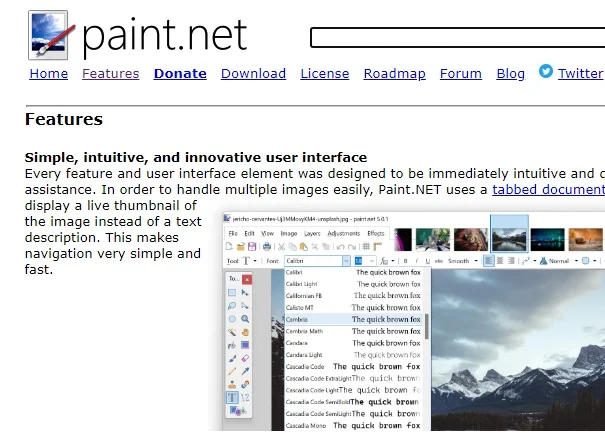




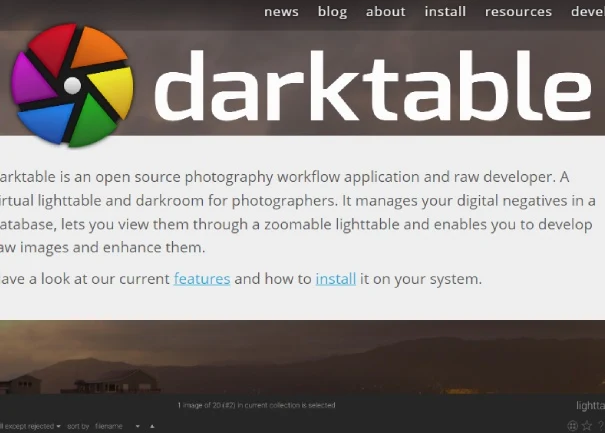

.jpg)
.jpg)